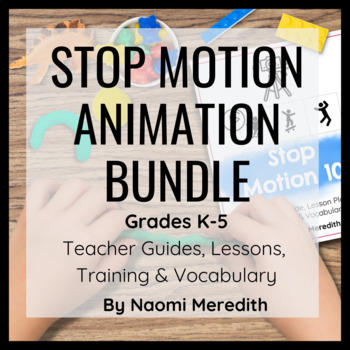Stop Motion Animation Bundle for K-5
- Zip
- Google Apps™
- Internet Activities
- Microsoft OneDrive

What educators are saying
Products in this Bundle (9)
showing 1-5 of 9 products
Description
A variety of lessons and resources to teach Stop Motion Animation in your K-5 classroom. Lessons are standards-based and align with the Engineering Design Process.
==========================================
There is extreme value in sharing content through video and animation and it's important to teach students these skills in elementary. Stop Motion Animation is one of the oldest animation techniques that is still used today. It requires an immense amount of patience, creativity and critical thinking.
With the resources that I created for you, it should save you time with prep and give you more time to provide an awesome experience for your kids.
Benefits of this Bundle:
- Lessons to teach stop motion animation in your K-5 classroom
- Teacher-Guide for in-depth understanding of stop motion, tools to use and an additional week long plan
- 30-minute video replay to build background knowledge on stop motion animation
- Technology connection
- Low-Prep
- Integrates STEM & literacy
- Connects to Next Generation Science (NGSS) and Common Core (CCSS)
- Printable & Digital options
==========================================
Go through the Engineering Design Process for each Stop Motion Animation challenge using:
- STEM Challenge Card
- Task Designing Checklist to keep track of work
- Learn more about the topic with research video links with reflection
- Planning Sheet for design
- Checklist for ways students can improve their design
- Student Sheet to attach final design
- End of activity reflection sheet
==========================================
Bonus Anchor Charts!
- Engineering Design Process
- Vocabulary specific anchor charts for each lesson
- Stop Motion Animation Vocabulary
==========================================
Check out the downloadable preview for each challenge to see what extra materials you might need for students to build with.
=========================================
What exactly am I getting?
Stop Motion Animation Lessons
- Weather Kindergarten Lesson | STEM Stop Motion Animation
- Biomimicry STEM Project Stop Motion Animation 1st Grade
- Pollinator STEM Project Stop Motion Animation
- Fossil STEM Activity | Stop Motion Animation
- Tsunami STEM Activity Learning About Waves Stop Motion Animation
- Earth's Spheres STEM Stop Motion Hydrosphere, Geosphere, Biosphere, Atmosphere
Vocabulary
Teacher Guide
Teacher TrainingVideo Replay
Why should I purchase as a bundle and not individually?
I have saved you the time to go searching for all of the right materials and put them all in one place. Also when purchasing as a bundle, you save on cost for price per item. You are saving at least 20% off! Whenever I add updates to a product or even add new products to the bundle, you get all of that FOR FREE!
=========================================
How you will receive this product:
Various digital file types to meet your sharing needs
- PDF (non-editable, various sizes)
- Google Slides link
- PowerPoint file
- Seesaw activity (for challenges only)
All Seesaw files are pre-loaded into activities. Upon purchase, you'll get the share link to copy & edit and add to your Seesaw Activity library, then assign to students. I saved you A LOT of steps!
How to assign digital versions to students:
- Google Slides pair perfectly with Google Classroom. Once you click the button, it will automatically make a copy for each student
- PowerPoint works well with Microsoft OneDrive users. Share with students within Microsoft Teams
- Seesaw Activities can be assigned to students and automatically make a copy. You can also use the Google Slides version if you students log in with their Google account
For the video replay:
You will download a PDF document that will instruct you on how to create a free Podia customer account to access the video recording and materials included in this resource.
===========================================
When you purchase a product from my store, a portion of the proceeds will be donated to classrooms in need of technology to enhance their students’ learning experience.
===========================================
Want to try out a different style of hands-on lessons? Check out these STEM Survival Camp Challenges HERE!
===========================================
Connect with me for more inspiration!
Naomi Meredith
Navigating STEM & tech in the K-5 classroom.
Click here to be updated when new products are posted.
Instagram: @naomimeredith_
Questions? Email me: contactnaomimeredith@gmail.com